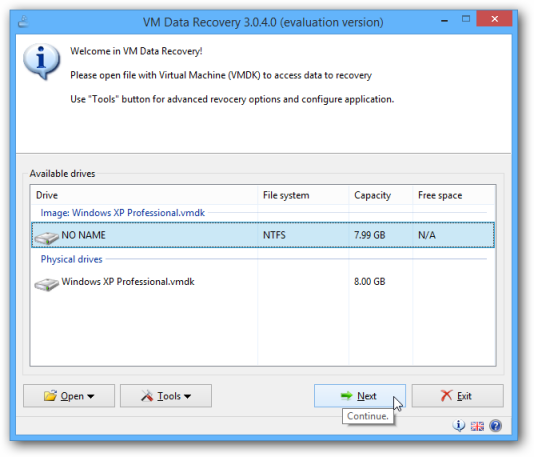Introduction – getting access to Virtual Machine
Run VM Data Recovery, you will see following window:
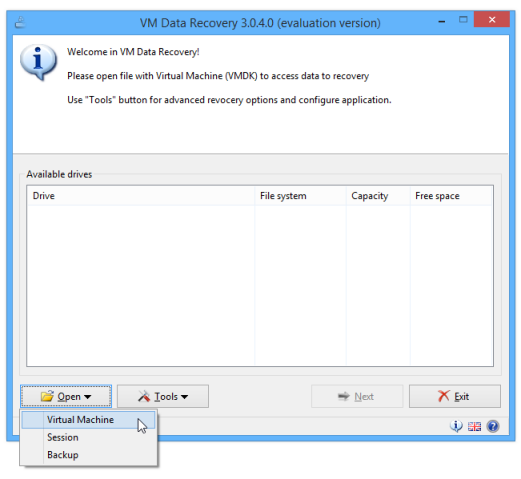
Now after clicking on „Open” you may select „Virtual Machine” option, click on it and select the base file of Virtual Machine (VMDK)… You’ll gain access to disk (virtual machine)…
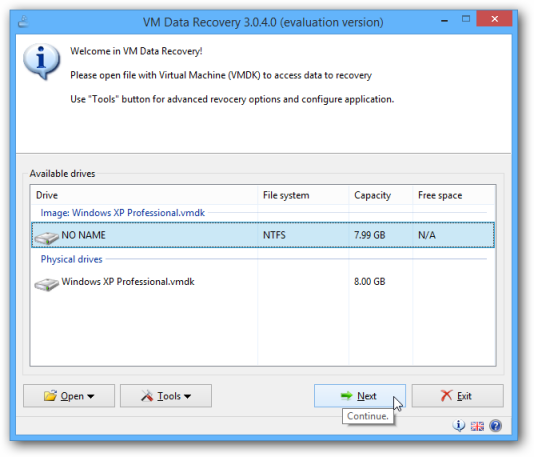
More help and tutorials
VM Data Recovery is based on StrongRecovery application, you may use help and tips from it:
https://www.strongrecovery.com/tutorials.html
https://www.strongrecovery.com/help/Help.chm
https://www.strongrecovery.com/help/German/Help.chm
https://www.strongrecovery.com/help/French/Help.chm
https://www.strongrecovery.com/help/Polish/Help.chm
https://www.strongrecovery.com/help/Spanish/Help.chm
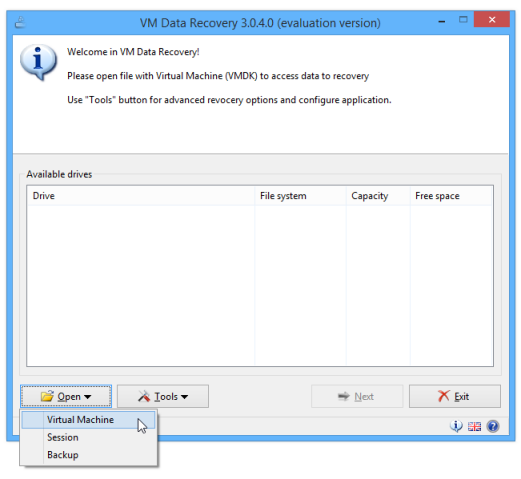 Now after clicking on „Open” you may select „Virtual Machine” option, click on it and select the base file of Virtual Machine (VMDK)… You’ll gain access to disk (virtual machine)…
Now after clicking on „Open” you may select „Virtual Machine” option, click on it and select the base file of Virtual Machine (VMDK)… You’ll gain access to disk (virtual machine)…